Computer Memory, Bus and Printer
Memory : A storage place where we can store and execute data and program.
Memory Hierarchy:
Memory:
1. Primary Memory
A. Random Access Memory(RAM) or Main Memory
i) Static Random Access Memory(SRAM)
ii) Dynamic Random Access Memory(DRAM)
[SDRAM(Sychronous DRAM)
DDR 3/4 : Double Data Rate SDRAM]
B. Read Only Memory (ROM)
i) Programmable Read Only Memory(PROM)
ii) Erasable Programmable Read Only Memory(EPROM)
iii) Electrically Erasable Programmable Read Only Memory(EEPROM)
iv) Ultra Violet Read Only Memory(UVROM)
2. Secondary Memory
Magnetic Tape
Harddisk
SSD(Solid State Device)
Pendrive
Floppy Disk
Memory Card
Zip Drive
3. Cache Memory(High Speed SRAM) : In between CPU and Main Memory
L1 Cache
L2 Cache
Question:
1. What is Memory?
2. Differentiate between Primary and Secondary Memory.
3. Draw the Memory Hierarchy.
4. RAM, ROM, SRAM, DRAM, DDR, SDRAM, SSD, PROM, EPROM
EEPROM, UVROM- Write the full form.
5. Differentiate between RAM and ROM.
6. What is Cache Memory?
12.10.2020
BUS: Communication Channel
Carry: Data, Control, Memory Address, Power
CPU : Memory and Input/Output Device
10 START : Start the Program: Instruction : Control
20 INPUT A : Instruct to input device to take data.
30 INPUT B
40 LET C=A+B : Do the sum of A and B : Intruction : Control
Address
50 PRINT C : Print the result onto Output device.
60 STOP : Stop the program: Control
Classification of Bus:
1. Internal Bus/System Bus
a. Address Bus
b. Data Bus
c. Control Bus
d. Power Bus
2. External Bus
USB(Universal serial Bus)
What is Bus?
Memory and I/O devices are connected to the CPU through a
group of channels is called Bus to transfer data, address,
control or power.
What is Internal Bus?
The communication channels(Bus) inside the computer
system basically in Mother Board is called Internal Bus.
Address Bus: A bus that carries the address of Memory location or
an I/O device that the CPU wants to access.
The address bus is unidirectional.
Data Bus: A bus that carries the data from CPU to memory
(or I/O devices)or vice-versa is called Data Bus.
The Data bus is Bi-directional.
Control Bus: A bus that carries the Control from CPU to memory
(or I/O devices)or vice-versa is called Control Bus.
The Control bus is Bi-directional.
External Bus: A bus that is used in outside of computer to
transfer data or power is called external bus.
USB
Question: Definition, Classification
Comparison between buses(Address, Data and Control)
*** Computer Science(COMS): Joyrup Bhattacharaya, Sanmay Kundu
Soft Copy Device: SEE(Monitor)
Hard Copy Device: GET (Printer)
Output Device: Printer
1. Character Printer
2. Line Printer
3. Page Printer
4. Thermal Printer
ppm(page per minute)
1. Impact Printer
2. Non-Impact Printer

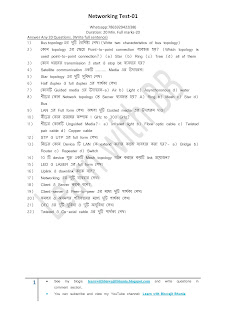
Comments
Post a Comment